Using RealGrid2 in ES6 build system
This is a fully buildable example project for RealGrid2 for Webpack.
This example includes a development license that allows it to run on the
localhostdomain. Licenses for development on domains other than localhost can be obtained at https://support.realgrid.com/download (opens in a new tab).
installation
git clone https://github.com/realgrid/realgrid2-examples.git
cd realgrid2-examples/webpack
npm installBuild command
npm run build
npm run watch
npm run cleanWeb Development
RealGrid2 adopts domain licensing. If you just open the index.html file in your browser, you will get a license-related error. Therefore, webpack-dev-server (opens in a new tab) is included to run a server for web development.
For web development, run:
npm run devIn your browser, enter http://localhost:9000 as the address and see the screen containing RealGrid2.
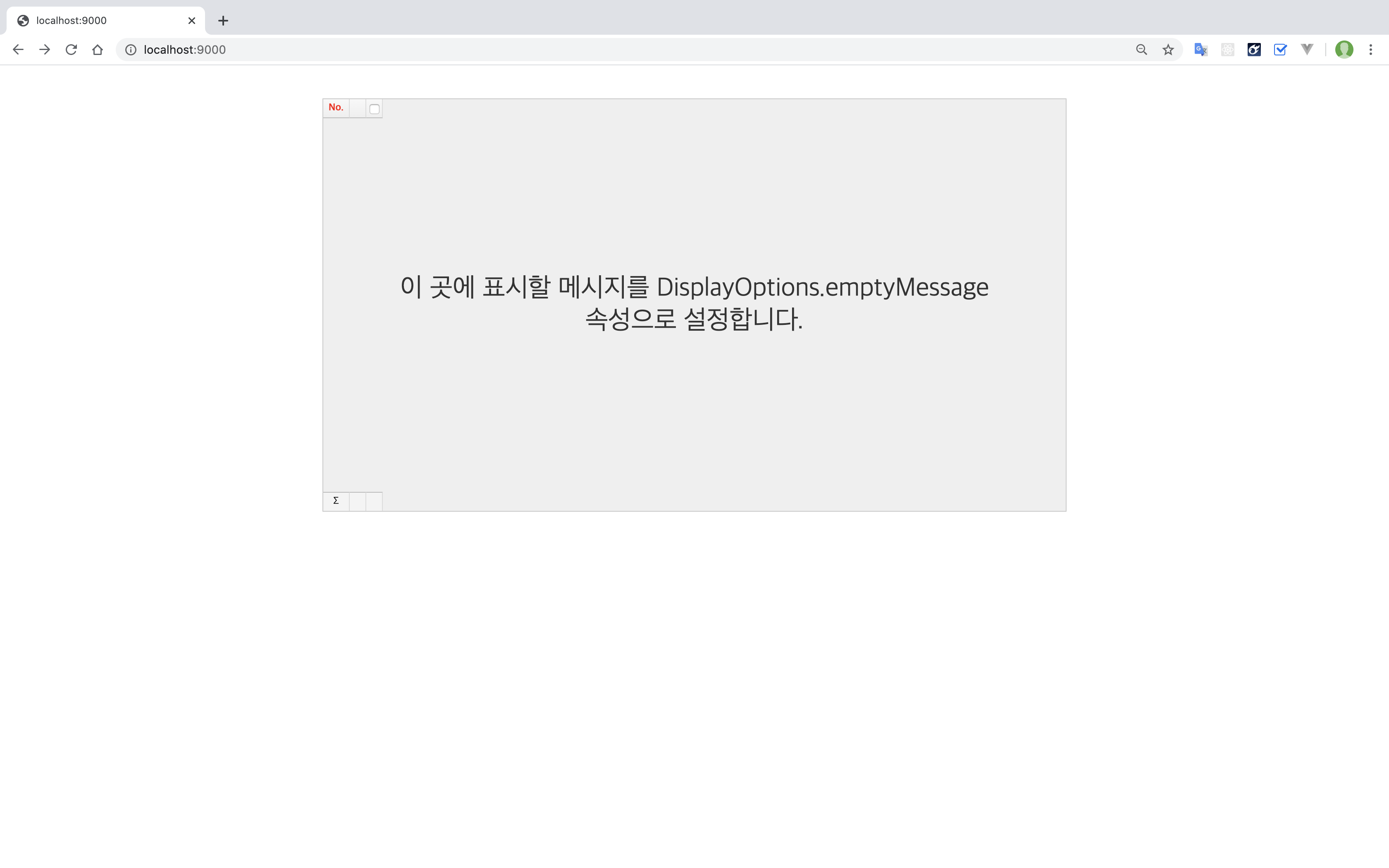
Other samples of vue, react, angular, etc. can be found at the link below.
https://github.com/realgrid/realgrid2-examples (opens in a new tab)